Portal Access
Account Holders
If you already have an account, you may log in by clicking the "Log in" link at the top right of the Portal.
Creating an Account
Before you can access the Portal, you must first have an active account with TACC.
If you are a new TACC user, please visit TACC's Getting Started page to learn how to create an account or request an allocation. Then you will need to return to this page for Portal access.
Logging In for the First Time
Your initial login to the Portal begins an onboarding process.
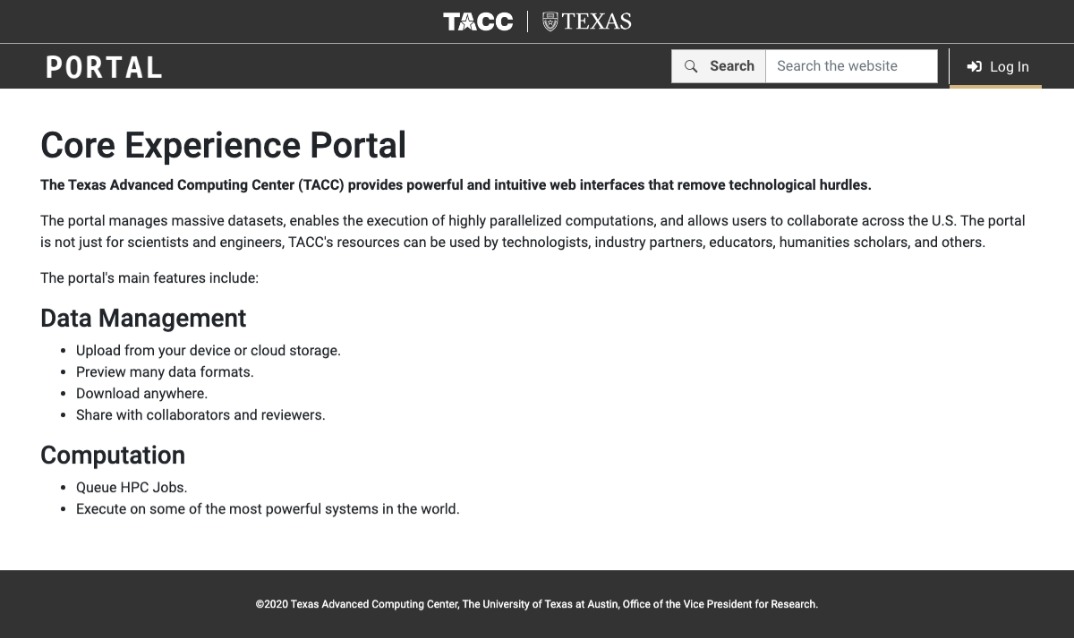
You may now log in to the Portal by clicking the "Log in" link at the top right of the Portal.
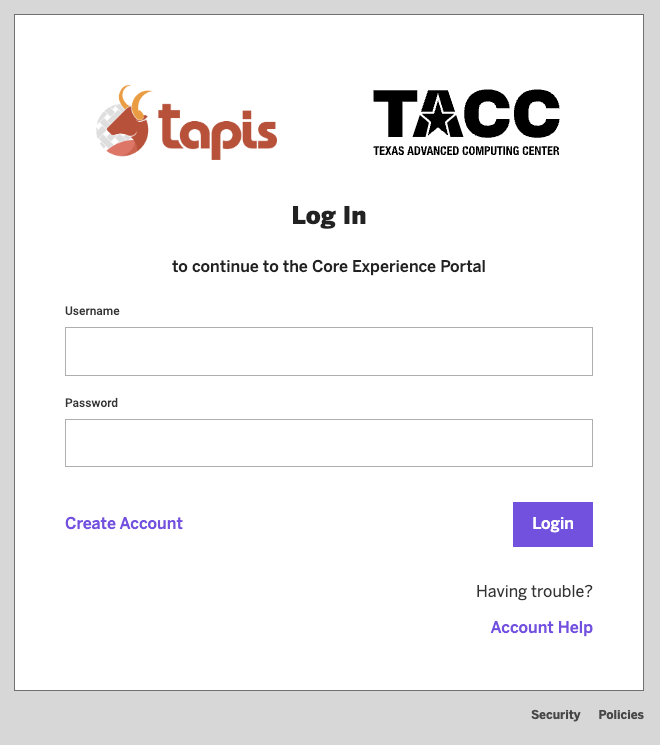
At the authentication page, please enter your TACC username and password.
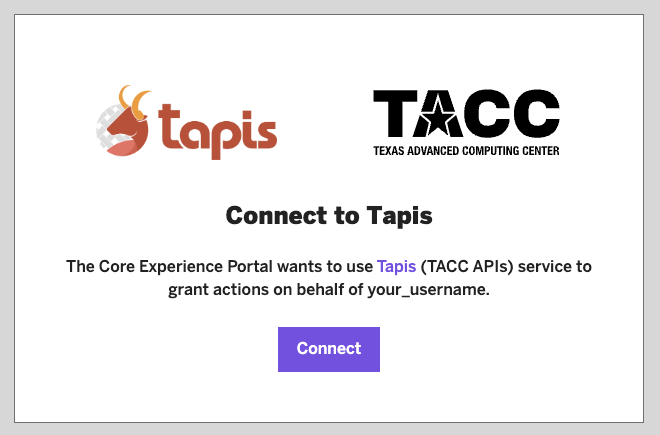
When asked, click the Connect button.
Requesting Access
To use the Portal, you may need to have an active allocation on TACC resources. If you are PI eligible, you may request your own allocations.
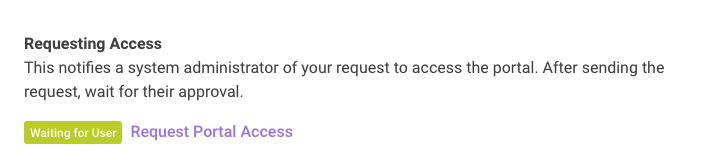
If you are a new TACC user that does not have an active project, you may request to be added to one. Please click Request Portal Access in the Account Onboarding. A request to be added to an allocation will be generated on your behalf.
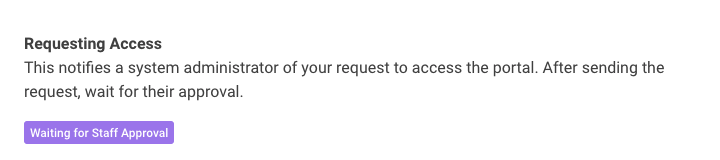
Your request will be reviewed by TACC staff. When you have been approved, you will receive an e-mail notification.
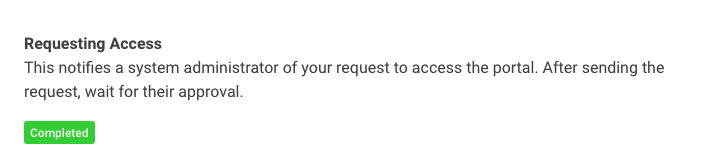
Your account now has an allocation on the necessary TACC resources. You may proceed to the next step.
Checking Project Membership
To use the Portal, you may need to have memebrship on a project. If you are PI eligible, you may request your own project. Alternatively, you may request to be added to a project through the Account Onboarding.
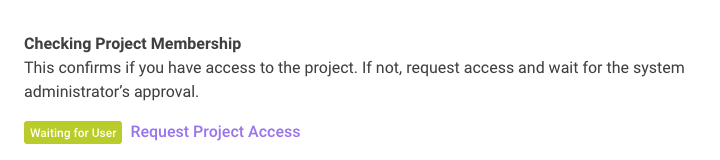
If you are a new TACC user that does not have an active project, you may request to be added to one. Please click Request Project Access in the Account Onboarding. A request to be added to a project will be generated on your behalf.
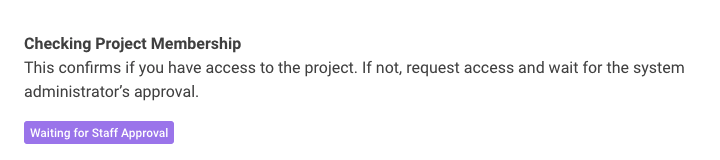
Your request will be reviewed by TACC staff. When you have been approved, you will receive an e-mail notification.
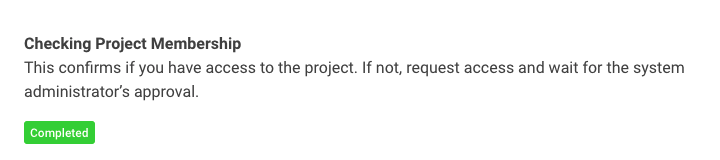
Your account now has access to a project on the Portal. You may proceed to the next step of the Account Onboarding.
Other Steps
Onboarding for the specific Portal you use may require additional onboarding steps, like:
- Creating Storage Systems
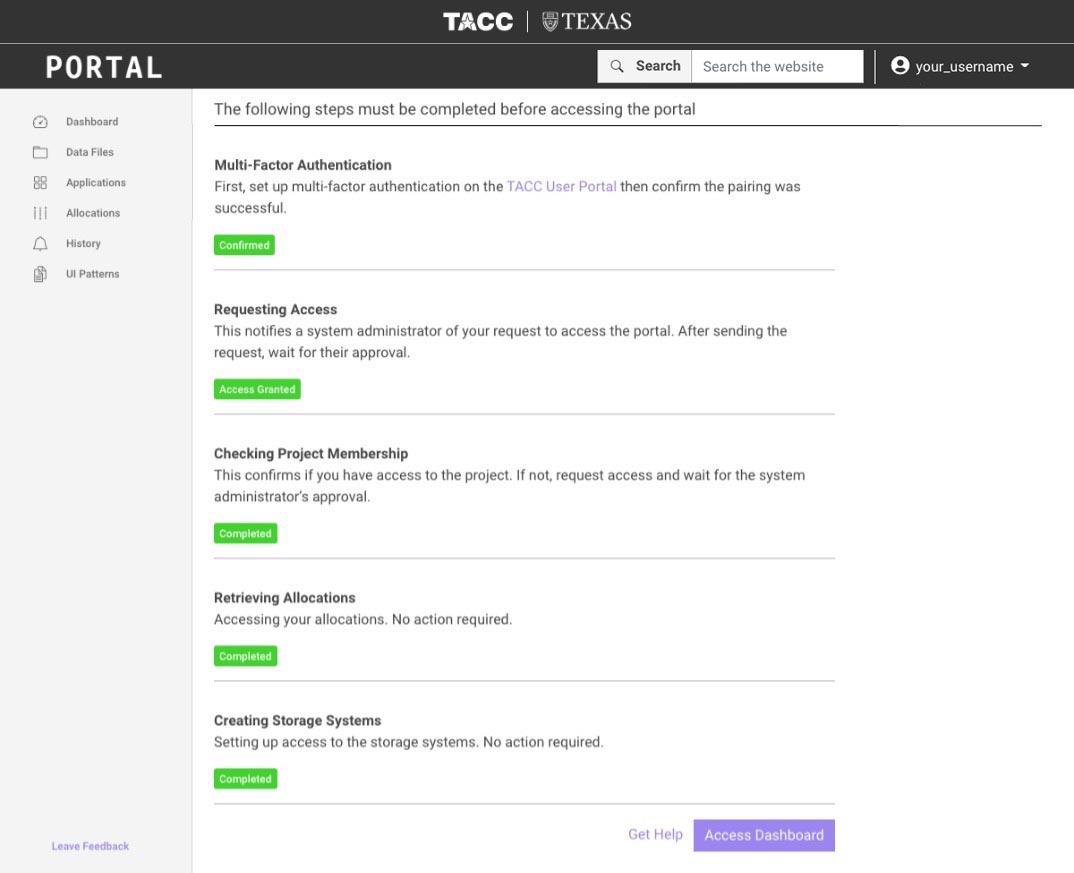
Please follow the Account Onboarding until all steps are complete.
Once your Account Onboarding is complete, you may click Access Dashboard, or navigate to the Dashboard with the now-enabled sidebar.