AlphaFold2 at TACC
Last update: February 26, 2025
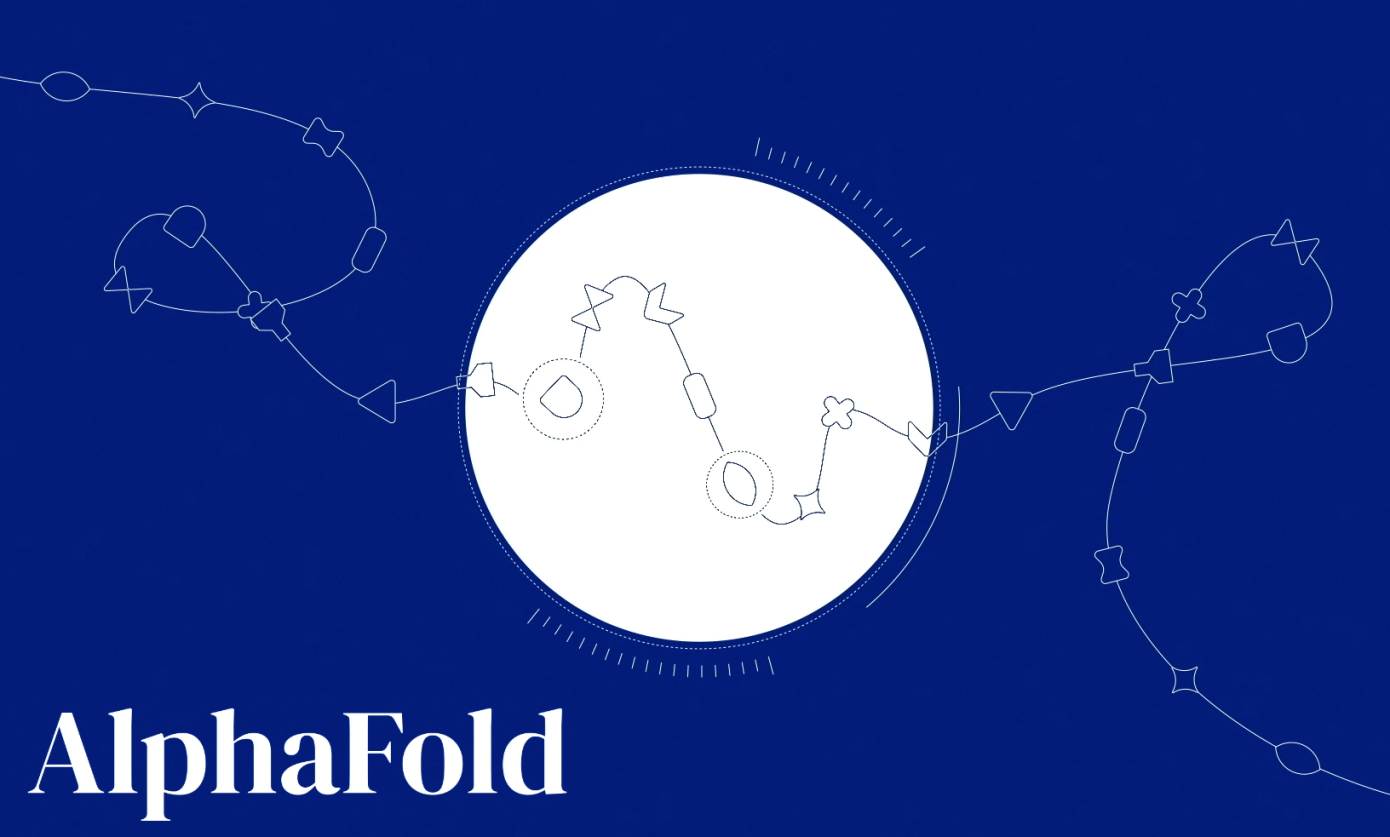
AlphaFold2 is a protein structure prediction tool developed by DeepMind (Google). AlphaFold2 uses a novel machine learning approach to predict 3D protein structures from primary sequences alone. In July 2021, the developers made the source code available on Github and published a Nature paper (supplementary information) describing the method. In addition to the software, AlphaFold2 depends on ~2.9 TB of databases and model parameters. Researchers interested in making protein structure predictions with AlphaFold2 are encouraged to follow the guide below, and use the databases and model parameters that have been prepared.
Installations at TACC
Important
AlphaFold3 will be installed soon on TACC resources.
See Google's AlphaFold 3 Model Parameters Terms of Use
Table 1. Installations at TACC
| System | What's Available |
|---|---|
| Frontera | AlphaFold2: v2.3.2 Data: /scratch2/projects/bio/alphafold/2.3.2/dataExamples: /scratch2/projects/bio/alphafold/2.3.2/examplesModule: /scratch2/projects/bio/alphafold/modulefiles |
| Lonestar6 | AlphaFold2: v2.3.2 Data: /scratch/tacc/apps/bio/alphafold/2.3.2/dataExamples: /scratch/tacc/apps/bio/alphafold/2.3.2/examplesModule: /scratch/tacc/apps/bio/alphafold/modulefiles |
| Stampede3 | AlphaFold2: v2.3.2 Data: /scratch/tacc/apps/bio/alphafold/2.3.2/dataExamples: /scratch/tacc/apps/bio/alphafold/2.3.2/examplesModule: /scratch/tacc/apps/bio/alphafold/modulefiles |
Running AlphaFold2
Important
AlphaFold2 is being tested for performance and I/O efficiency - the instructions below are subject to change.
Structure Prediction from Single Sequence
To perform 3-D protein structure prediction with AlphaFold2, first upload a fasta-formatted protein primary sequence to your $WORK or $SCRATCH (recommended) space. Sample fasta sequences are provided in the machine-specific "Examples" paths listed in the table above. A valid fasta sequence might look like:
>sample sequence consisting of 350 residues
MTANHLESPNCDWKNNRMAIVHMVNVTPLRMMEEPRAAVEAAFEGIMEPAVVGDMVEYWN
KMISTCCNYYQMGSSRSHLEEKAQMVDRFWFCPCIYYASGKWRNMFLNILHVWGHHHYPR
NDLKPCSYLSCKLPDLRIFFNHMQTCCHFVTLLFLTEWPTYMIYNSVDLCPMTIPRRNTC
RTMTEVSSWCEPAIPEWWQATVKGGWMSTHTKFCWYPVLDPHHEYAESKMDTYGQCKKGG
MVRCYKHKQQVWGNNHNESKAPCDDQPTYLCPPGEVYKGDHISKREAENMTNAWLGEDTH
NFMEIMHCTAKMASTHFGSTTIYWAWGGHVRPAATWRVYPMIQEGSHCQCNext, prepare a batch job submission script for running AlphaFold2. Two different templates for different levels of precision are provided within the "Examples" paths listed in Table 1. above:
full_dbs.slurm: higher precision (default)reduced_dbs.slurm: higher speed
See the AlphaFold2 documentation for more information on the speed vs. quality tradeoff of each preset. The example templates each need to be customized before they can be used. Copy the desired template to your $WORK or $SCRATCH space along with the input fasta file. After necessary customizations, a batch script for running the full databases on Lonestar6 may contain:
#!/bin/bash
# full_dbs.slurm
# -----------------------------------------------------------------
#SBATCH -J af2_full # Job name
#SBATCH -o af2_full.%j.out # Name of stdout output file
#SBATCH -e af2_full.%j.err # Name of stderr error file
#SBATCH -p gpu-a100 # Queue (partition) name
#SBATCH -N 1 # Total # of nodes
#SBATCH -n 1 # Total # of mpi tasks
#SBATCH -t 12:00:00 # Run time (hh:mm:ss)
#SBATCH -A my-project # Project/Allocation name
# -----------------------------------------------------------------
# Load modules
module unload xalt
module use /scratch/tacc/apps/bio/alphafold/modulefiles
module load alphafold/2.3.2-ctr
# Run AlphaFold2
run_alphafold.sh --flagfile=$AF2_HOME/examples/flags/full_dbs.ff \
--fasta_paths=$SCRATCH/input/sample.fasta \
--output_dir=$SCRATCH/output \
--model_preset=monomer \
--max_template_date=2050-01-01 \
--use_gpu_relax=TrueIn the batch script, make sure to specify the partition (queue) (#SBATCH -p), node / wallclock limits, and allocation name (#SBATCH -A) appropriate to the machine you are running on. Also, make sure the path shown in the module use line matches the machine-specific "Module" path listed in the Table 1. above.
The flagfile is a configuration file passed to AlphaFold2 containing parameters including the level of precision, the location of the databases for multiple sequence alignment, and more. Flag files for all presets can be found in the 'Examples' directory, and typically they should not be edited. The other three parameters passed to AlphaFold2 should be customized to your input path / filename, desired output path, and the selection of models. The parameters are summarized in the following table:
Table 2. AlphaFold2 Parameter Settings
| Parameter | Setting |
|---|---|
--fasta_paths |
# full path including filename to your test data=$SCRATCH/input/sample.fasta |
--output_dir |
# full path to desired output dir (/scratch filesystem recommended)=$SCRATCH/output |
--model_preset |
# control which AlphaFold2 model to run, options are:=monomer | =monomer_casp14 | =monomer_ptm | =multimer |
--max_template_date |
# control which structures from PDB are used=2050-01-01 |
--use_gpu_relax |
# whether to relax on GPUs (recommended if GPU available)=True | =False |
Once the input fasta sequence and customized batch job script are prepared, submit to the queue with:
login1$ sbatch <job_script>e.g.:
login1$ sbatch full_dbs.slurmUsing the scheme above with full_dbs precision, we expect each job to take between 2 to 12 hours depending on the length of the input fasta sequence, the speed of the compute node, and the relative load on the file system at the time of run. Using reduced_dbs should cut the job time in half, while slightly sacrificing precision. Refer to the AlphaFold2 Documentation for a description of the expected output files.
Batch Structure Predictions from Independent Sequences
Caution
Limit your concurrent AlphaFold2 processes per node to a maximum of three.
The multiple sequence alignment step of the AlphaFold workflow is exceedingly I/O intensive.
To perform 3-D protein structure prediction with AlphaFold2 for many protein sequences, we recommend using TACC's PyLauncher utility. First review the instructions for submitting single sequence predictions above, then make the following adjustments:
Fasta formatted sequences should be uniquely identifiable either by giving each a unique name or by putting each sequence in its own uniquely-named directory. The simplest way to achieve this is to have one sub directory (e.g. $SCRATCH/inputs/) with all uniquely named fasta sequences in it:
login1$ ls $SCRATCH/inputs/
seq1.fasta
seq2.fasta
seq3.fasta
...Next, you will need three files to run AlphaFold2 with PyLauncher:
commandlines– Contains each AlphaFold2 command to be executed in parallel, each command on a different line.af2_launcher.py– A Python script that uses the PyLauncher library to read thecommandlinesfile and launch the jobs in parallel with the appropriate resources.af2_pylauncher_job.slurm– A SLURM job script that loads the necessary modules and executes theaf2_launcher.pyscript.
1. Prepare the commandlines file
First, create a file named commandlines that contains each command that needs to be run. There should be one line in commandlines for each input fasta sequence. Each line should refer to a unique input sequence and a unique output path.
Example:
apptainer exec --nv $AF2_HOME/images/alphafold_2.3.2.sif /app/run_alphafold.sh --flagfile=$AF2_HOME/examples/flags/full_dbs.ff --fasta_paths=$SCRATCH/input/seq1.fasta --output_dir=$SCRATCH/output1 --model_preset=monomer --max_template_date=2050-01-01 --use_gpu_relax=True
apptainer exec --nv $AF2_HOME/images/alphafold_2.3.2.sif /app/run_alphafold.sh --flagfile=$AF2_HOME/examples/flags/full_dbs.ff --fasta_paths=$SCRATCH/input/seq2.fasta --output_dir=$SCRATCH/output2 --model_preset=monomer --max_template_date=2050-01-01 --use_gpu_relax=True
apptainer exec --nv $AF2_HOME/images/alphafold_2.3.2.sif /app/run_alphafold.sh --flagfile=$AF2_HOME/examples/flags/full_dbs.ff --fasta_paths=$SCRATCH/input/seq3.fasta --output_dir=$SCRATCH/output3 --model_preset=monomer --max_template_date=2050-01-01 --use_gpu_relax=True
...Important
Due to the way PyLauncher.GPULauncher distributes tasks to individual GPUs, the full apptainer command must be used in thecommandlines file as shown above.
2. Create the af2_launcher.py script
Next, create a file called af2_launcher.py that will launch the commands in commandlines. Be sure to check the TACC system documentation to ensure you are using the correct number of GPUs per node. For example, to utilize the three GPUs per node on Lonestar6 (gpu-a100 queue), the af2_launcher.py script would look like:
import pylauncher
pylauncher.GPULauncher("commandlines", debug="host+job+exec", gpuspernode=3)3. Set up the SLURM job script
Finally, prepare a batch job submission script. Adjust the number of nodes, number of tasks, and the wall clock time appropriately for the number of commands in commandlines. For example, to run AlphaFold2 on six independent input sequences across two nodes (three tasks per node) simultaneously, the job script would resemble:
#!/bin/bash
# af2_pylauncher_job.slurm
# -----------------------------------------------------------------
#SBATCH -J af2_pylauncher # Job name
#SBATCH -o af2_pylauncher.%j.out # Name of stdout output file
#SBATCH -e af2_pylauncher.%j.err # Name of stderr output file
#SBATCH -p gpu-a100 # Queue (partition) name
#SBATCH -N 2 # Total # of nodes
#SBATCH -n 6 # Total # of mpi tasks
#SBATCH -t 03:00:00 # Run time (hh:mm:ss)
#SBATCH -A my-project # Project/Allocation name
# -----------------------------------------------------------------
# Load modules (example path on Lonestar6)
module unload xalt
module load python3/3.9.7 pylauncher
module use /scratch/tacc/apps/bio/alphafold/modulefiles
module load alphafold/2.3.2-ctr
# Run AlphaFold2 with PyLauncher
python3 af2_launcher.pyOnce the input sequences, the commandlines file, the af2_launcher.py file, and the batch job submission script are all prepared, submit the job to the queue with:
login1$ sbatch <name_of_job_script>login1$ sbatch af2_pylauncher_job.slurmStructure Prediction from Multiple Sequences (Multimer)
Caution
Alphafold2 supports multimer folding, but as mentioned in the AlphaFold2 Documentation, it is a work in progress and is not expected to be as stable as monomer folding.
Nevertheless, we provide example flag files, job scripts, and sequences in the "Examples" paths listed above to test multimer folding. In our experience, the success rates of multimer folding jobs decrease as input sequence length increases.